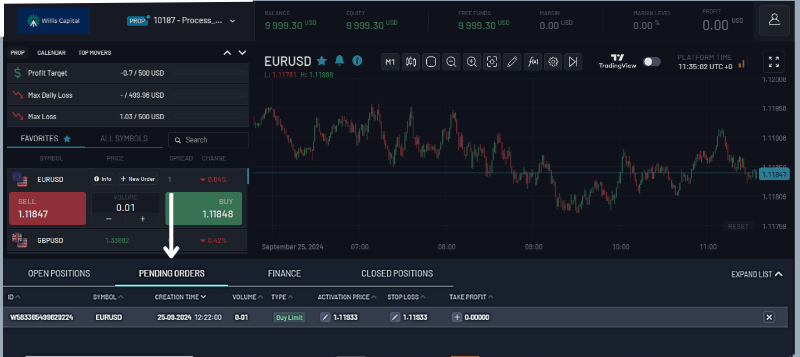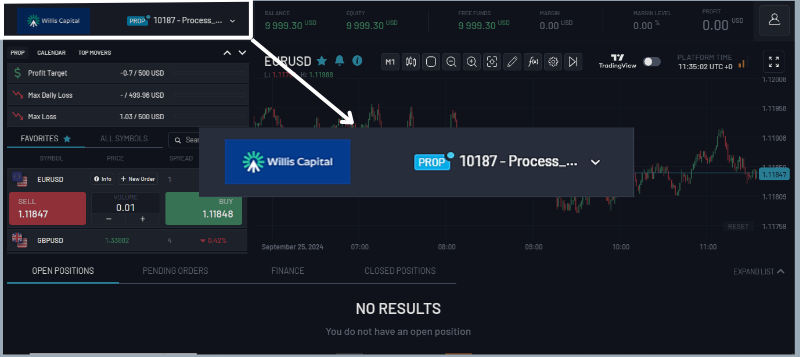A Thorough Tour Through Willis Capital’s Trading Platform
As flawed humans with insatiable needs, we are often met with the dilemma of wanting more or being content with the best we can find.
In the world of trading, there are a multitude of changes happening in the forex prop firm industry and it can be quite difficult to find one that suits all your needs at once.
If you’re seeking out an intuitive and advanced technological trading application that offers all the beneficial services you need, then you will be requiring the services of WILLIS CAPITAL’s Trading Platform.
What is Willis Capital’s Trading Platform?
Is an independent trading technology platform developed by Willis Capital.
A very easy platform inclusive of simplified trading view charts, available to everyone at no additional costs.
This platform is designed to improve your analytical capabilities and stand out in the market.
A platform developed in-house, created with in-depth solution CRM.
Why Use Willis Capital’s Trading Platform?
Here’s a list of favorable reasons you should be using match traders for your trading choices.
- Whoever purchases an account on the platform can access tradingview charts without closing a tab or leaving your trade unattended to.

- This trading platform was created by a leading brokerage business technology provider, comprising of experts that understand where the shoe pinches Forex traders worldwide, the most.
- The platform was created by professionals that understand that a “one size fits all” solution is impossible, thereby diversifying a proprietary technology to fit the needs of various clients.
- Matchtrader has been 11 years in the game with over 850 satisfied clients and 70+ integrated partners. With over 200 employees worldwide, this platform is the tested and trusted choice for hundreds and hundreds of people the prop firms offer services to. Willis capital’s trading platform encompasses all these years of theoretical practices simplified.
- Other trading platforms that offer only basic bulk application where the trader needs to choose his or her broker from the list, whereas here, it is straight up with it’s robust charting tools, offers it’s brokers a fully branded mobile application and website.
Step 1: How To Create An Account
Input the URL for the trading platform by Willis Capital in your browser page.
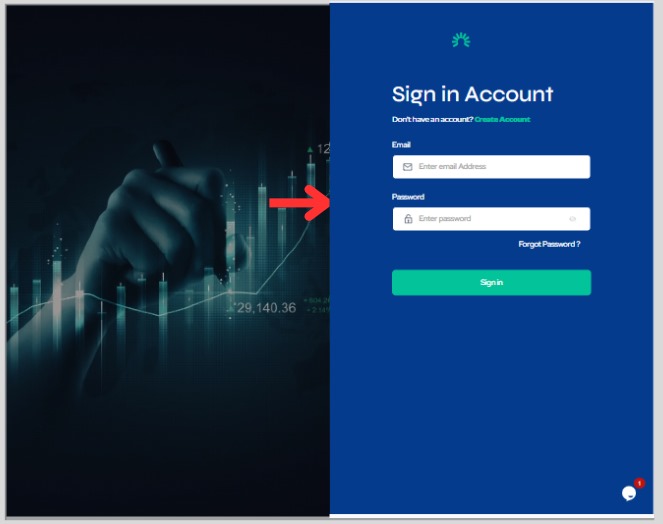
Click on Create Account.
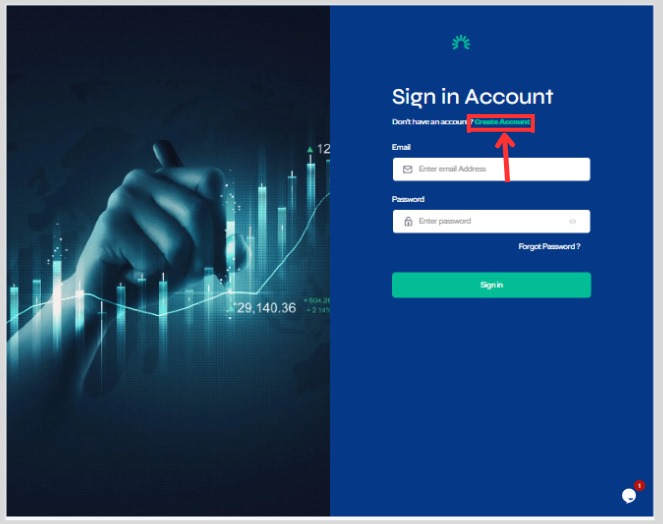
Click on Sign in if you’re done signing up.
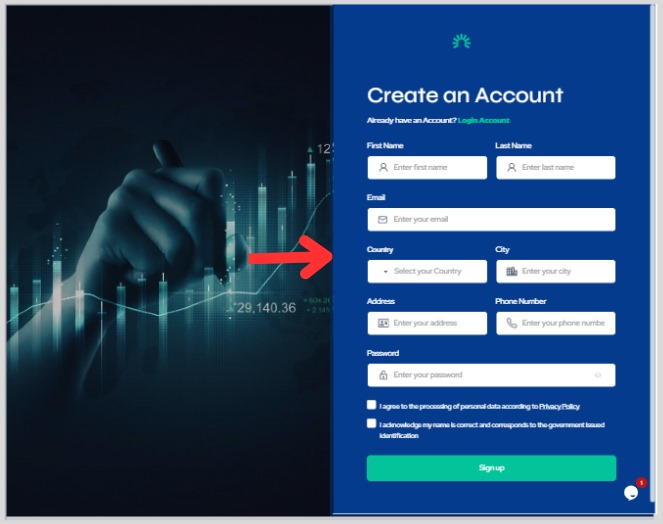
Input the right details and proceed to sign up
The 6-digit verification code for your account will be sent to your email.
Retrieve and head back to the website.
Input the required details to finalize the process of your sign up.
Congrats , you’re in and you’re welcomed by a nice and simple platform.
You would want to check out the tools that are available to you and that’s where the Instruction tab underneath comes in handy.
To add a favorite instrument to this tab, click on “ All symbols”, and select your favorite forex indices or crypto commodities.
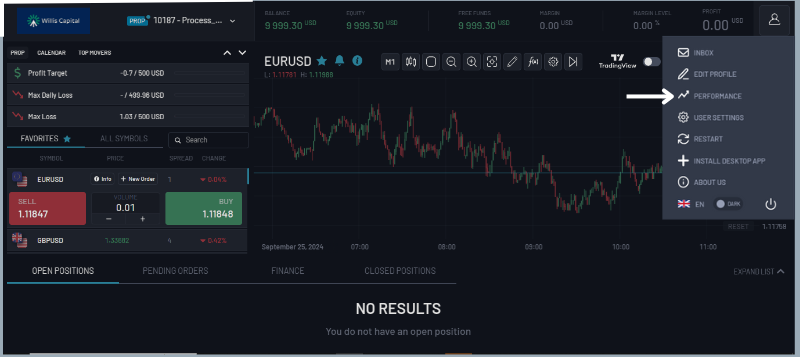
Basically, own it and make it your domain.
Dashboard Overview.
WELCOME TO THE WILLIS CAPITAL TRADING PLATFORM.
You will be met with a non complex layout. That is, it easily allows you to mark your favorite currency pairs and employ the in-built trading view to properly visualize your charts for a smooth trade and perusal.
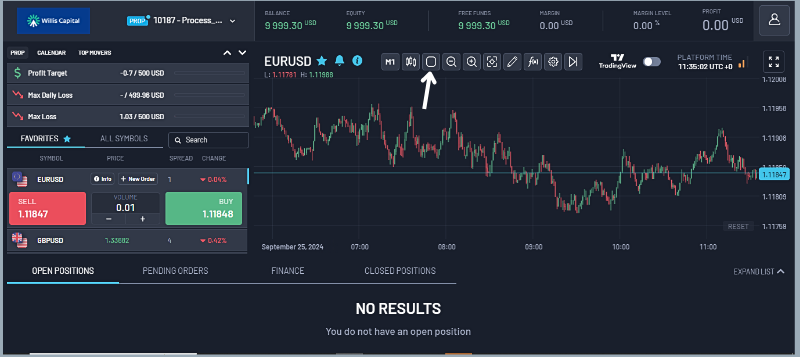
The dashboard consists of a variety of helpful directing icons.
- Overview.
- My Programs.
- Utilities.
- Payouts.
- Certificate.
- Affiliate.
- Profile.
To access available programs, scroll down to the “Get Started” tab and click on “ Enroll Program.”
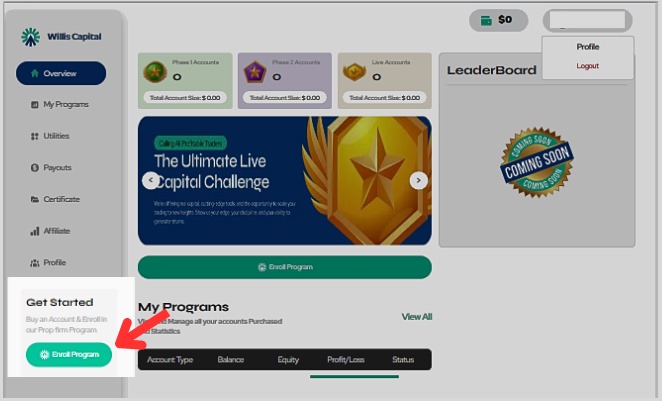
There are two products to choose from; SKILL CHECK, SWIFT TRADE.
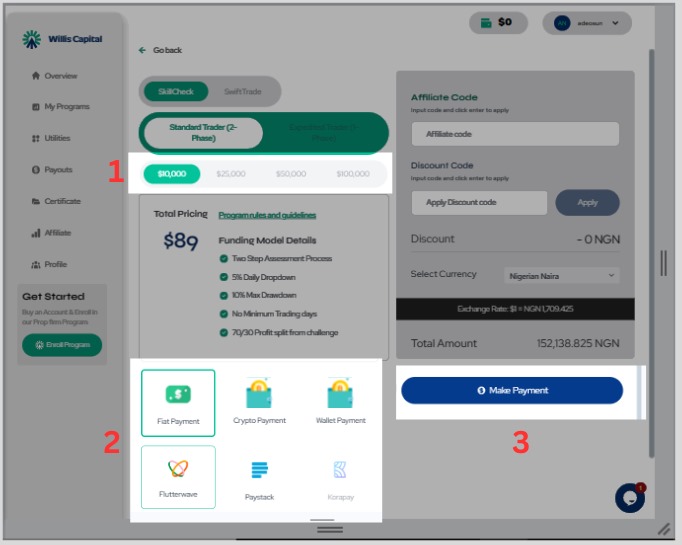
After selecting which of the programs available, get on with the necessary payment and your trading journey begins.
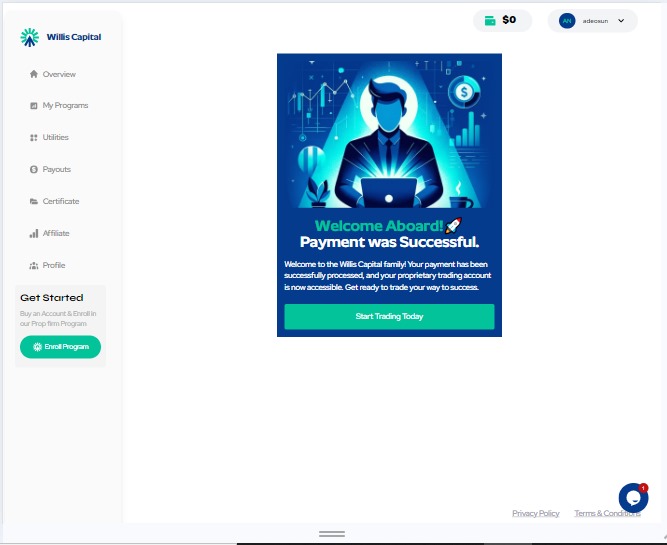
Monitoring Your Investments.
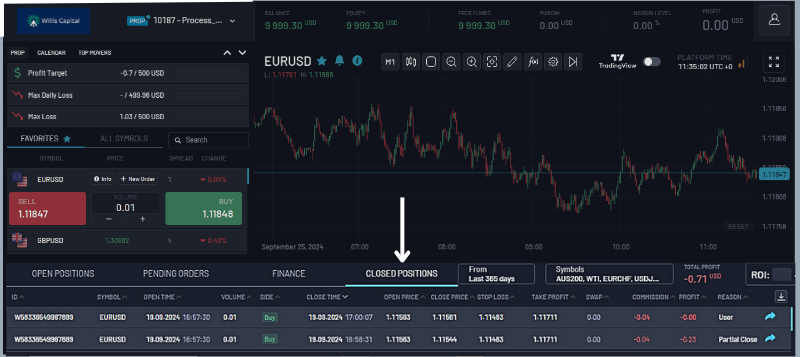
The left hand side of your dashboard is your handyman for monitoring your investments on the platform.
Right underneath the Willis Capital logo, is a Tool Grid with the icons “ Prop, Calender, Top Movers.”
Once you tap on the Prop icon, it’ll show you your Profit Targets, Max Daily Loss, , and your Max Losses.
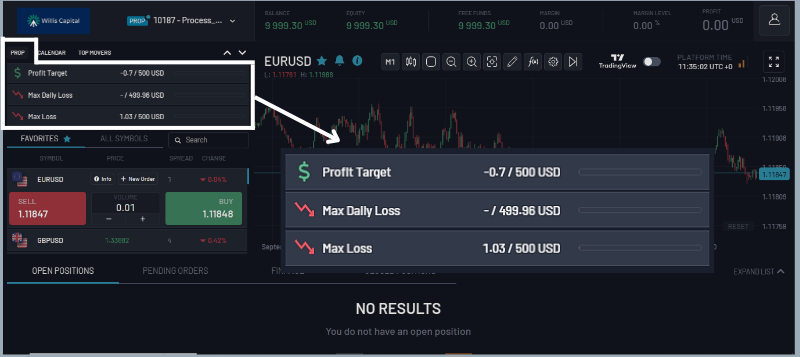
With a click on the PROP icon once you’re in, your gains and losses are available to be tracked by you.
If accurate reading of trades are your forte, I’d hold the CALENDAR icon very close to my chest if I were you.
You have the news for your currency pairs at your fingertips!
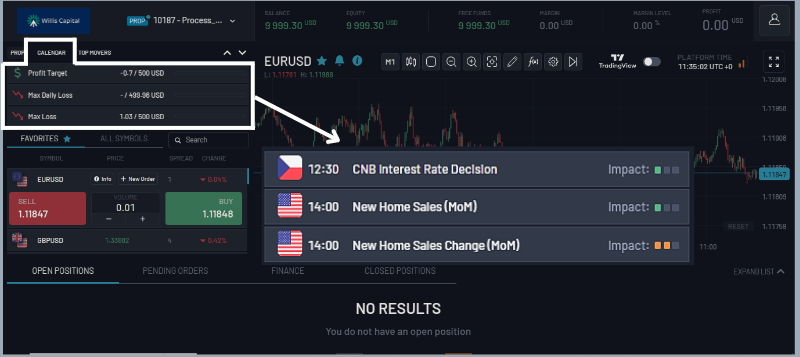
The best part is , with the degree of impact right by the news icon, you’re monitoring your trades without taking your eyes off the best news.
Conveniently effective, right?
Top Movers.
The third icon in this tool grid is the Top Movers.
This helps to show you the trends of any of the assets.

Understanding The Menu Options.
Once you’re logged in, the interface is set up in a way that the icons of the features you would require are in easy display grids.

Setting Up Your Profile.
Ensure your login details are safely kept on your device.
For an easy session on the website, remodel the necessary tabs and tools to your taste.
Updating Your Personal Information.
Once you have been able to create an account, you can now edit and recreate your profile to suit your tastes.
For better perusal and personal preferences, you can select a light theme for your platform outlook.
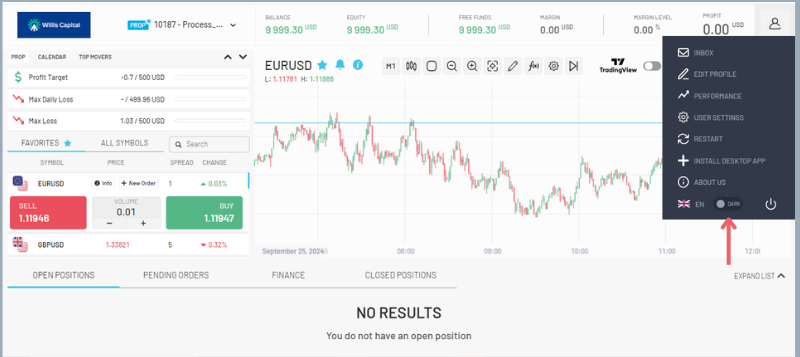
Or a dark theme if you wish.
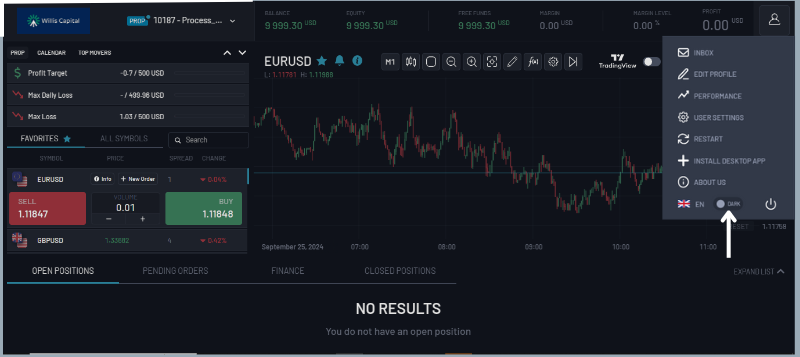
Colors of Cursors and icons are subject to change and the panels can be easily found on the screen.
You are a few taps away from creating the most welcoming and effectively simple trade platform of your dreams.
Navigating The User Interface.
The system is set up in a way that you can choose to view four different charts at the same time.
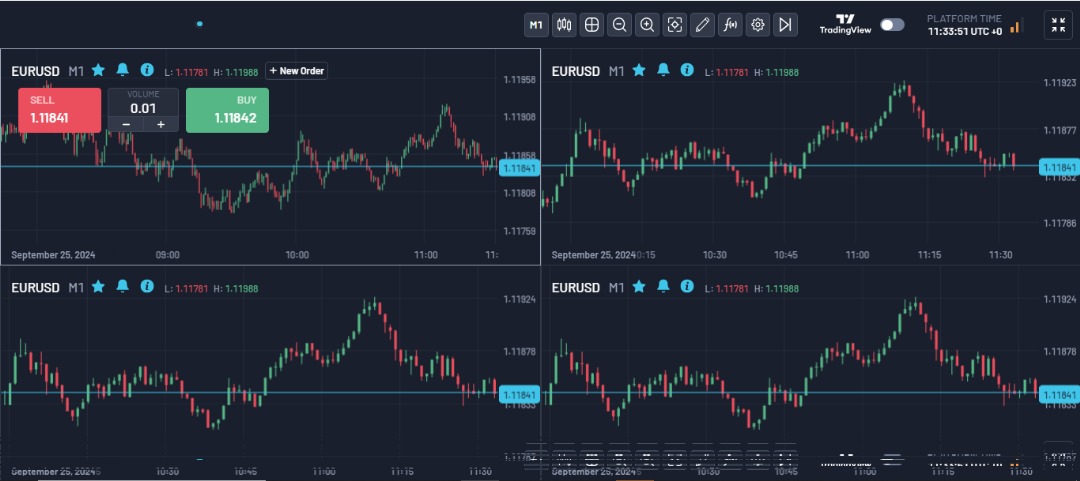
Make sure you are aware of your platform’s time zone on the top right of your trade chart.
Placing Your First trade
The split screen feature makes placing your first trade even better.
You can watch correlating pairs right as you plan to make an entry.
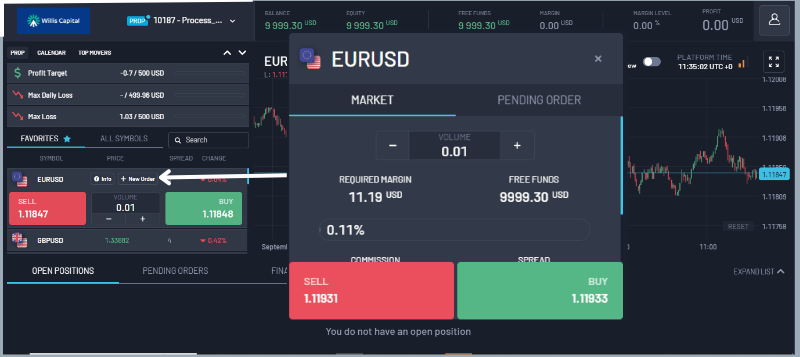
On the left side of your screen, there is a fast access to placing a trade where the banner features the indices choice options available to you, with a lot size icon, right in the middle of the tab.
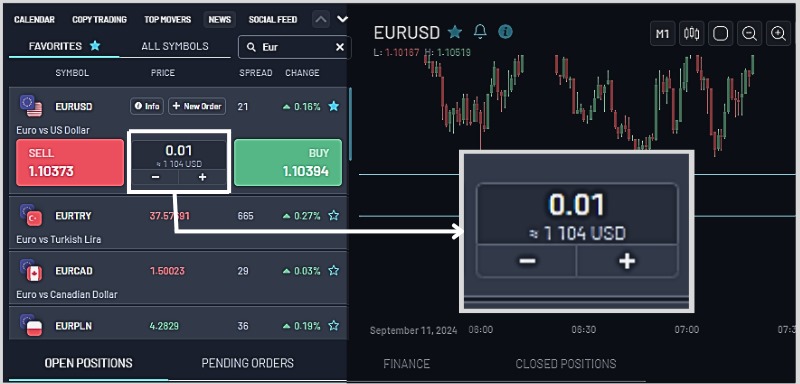
Simply by clicking in the box and selecting your lot size, picking a direction in the market, and huzzah!
You’re in your first trade.
You can also add your stop loss before or after trade execution.
As smooth as you would wish your first execution to be.
Using Analytical Tools On The Platform.
When you click on the “All Symbols” icon underneath TOP MOVERS, you see the list of currency pairs available to you to trade on the platform.
The currency pairs you wish to trade, once clicked, would pop up with a quick trade icon.
The best part is, click the toggle on icon for tradingview, and the chart of your selected trade, will automatically be shown by the right side of your screen.
 Click on the Icon to switch on your Tradingview chart.
Click on the Icon to switch on your Tradingview chart.

There are mini icons on the trade chart grid, that enables you to zoom in or out, or make it full screen, time frame as preferred to be chosen, a candle icon to change the candles to lines, and view your opening and closing prices.
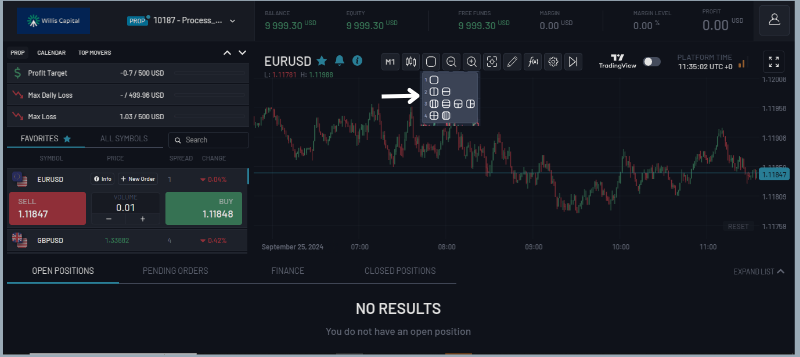
The box icon in the panel beside the zoom icon, when clicked, will give you ten options of screen grid.
This is where you can find the split screen feature.

This feature is so tailored to perfection, that each of the screens you split, can be modified, readjusted and zoomed for a better viewing experience.
Types Of Orders Available On The Willis Capital’s Trading Platform.
There are currently two types of orders that are available to traders on this platform.
We have :
- Instant Order
- Pending Order
The Instant order, as the name implies, places your trade immediately as the request is put forth.
The Pending order sets you a limit for your chosen time to enter the market.