
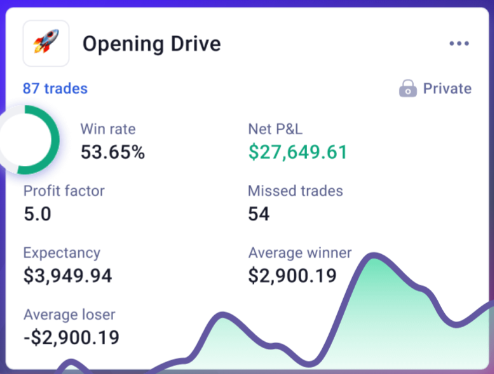
- Newly Built In Backtesting Software
- Advanced Dashboard and PnL percentage
- Stocks, Options, Futures, Forex, and Crypto Broker Integration
- Calendar view and Real-time analysis
- Broker API Sync for seamless trade imports
- Track your bad habits and expectancy
- Custom Templates for personalized journaling
- Replay & share trades with mentors to stay accountable
🔥 Limited Offer: Use Discount Code “FX20″ for 20% Off on any Subscription Plan!
These are the best 7 trading journal tools you’ll ever find and they excel in three critical areas for traders:
- Tracking your trades
- Analyzing your performance
- Achieving success
As a trader managing over $600 A.U.M, I can attest to this truth: “Winning traders keep records.“
If you’re serious about taking your trading to the next level, these tools are an absolute must-have.
#1: TradeZella
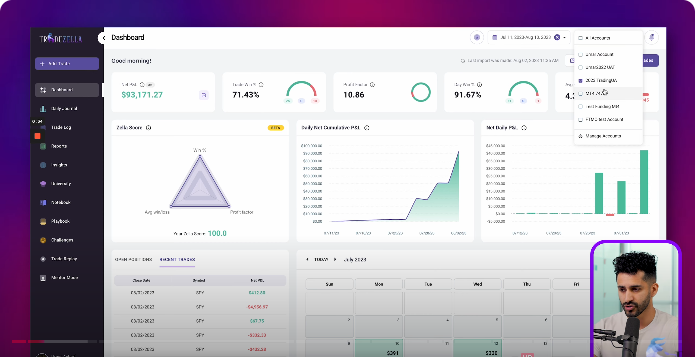

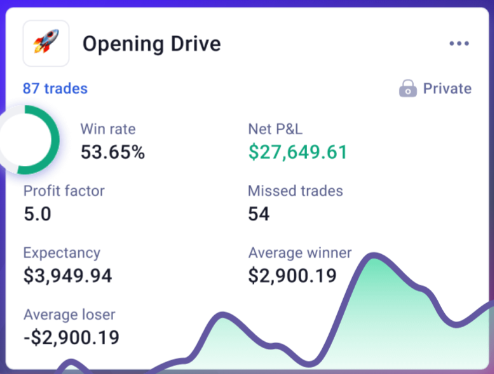
- Newly Built In Backtesting Software
- Advanced Dashboard and PnL percentage
- Stocks, Options, Futures, Forex, and Crypto Broker Integration
- Calendar view and Real-time analysis
- Broker API Sync for seamless trade imports
- Track your bad habits and expectancy
- Custom Templates for personalized journaling
- Replay & share trades with mentors to stay accountable
🔥 Limited Offer: Use Code “FX20″ for 20% Off on any Subscription Plan!
TradeZella is designed with simplicity and effectiveness, offering a seamless journaling experience.
How To Use TradeZella:
Key Features:
- Detailed performance metrics to evaluate trades.
- Easy trade import functionality.
- Clear insights to help traders improve their strategies.
- Bactesting Capabilities {Trades replay}
- Sync or directly import from your brokerage firm
- Access your trading journal anytime, anywhere, with a mobile-friendly design
Why It’s Great:
TradeZella provides actionable insights without overwhelming the user, making it ideal for traders at any level.
Pros of TradeZella
- Flexible pricing options: Accessible for both beginners and professional traders.
- Comprehensive Analytics: This offers advanced metrics and insights to help traders refine their strategies.
- Seamless broker integrations: allow users to import trades via broker sync, file upload, or manual entry
- Psychological Analysis: Helps identify emotional triggers and improve trading discipline.
- User-Friendly Interface: A Simple, clean design makes it easy for traders of all levels to use.
- Customizable Tags: Allows traders to organize and categorize trades effectively.
- Trade Import Feature: Seamlessly import trades from multiple brokers and platforms.
- Actionable Feedback: Provides suggestions to improve trading performance.
- Mobile-Friendly: Access your journal on the go for convenience and flexibility.
- Visualization Tools: Intuitive charts and graphs make performance tracking straightforward.
- Error Analysis: Highlights mistakes to help traders avoid repeating them.
Cons of TradeZella
- No Free Plan: Requires a paid subscription, which may not suit those testing journal tools.
- Focused on Individual Traders: It lacks features for institutional or multi-account management.
#2: TraderSync



- 7 days free trial
- Track trades with advanced analytics.
- Identify winning and losing patterns.
- Test strategies with simulation mode.
- Accessible on both desktop and mobile.
TraderSync is a highly popular trading journal that focuses on helping traders uncover patterns and improve decision-making.
How To Use Trader Sync:
Key Features:
- Trade Tracking: Record and track all your trades in one place.
- Advanced Analytics: Analyze performance metrics to identify strengths and weaknesses.
- Tagging System: Organize trades with customizable tags and labels.
- Simulation Mode: Test and refine strategies by simulating trades.
- Error Tracking: Spot mistakes to improve decision-making.
- Broker Integration: Import trades directly from supported brokers.
- Performance Insights: Get detailed reports on profitability, win rates, and risk-reward ratios.
- Mobile App: Access your journal on the go with iOS and Android support.
- Custom Reports: Create personalized reports to track specific goals or metrics.
- Trade Replay: Review past trades to learn from successes and mistakes.
Why It’s Great:
Its intuitive design and comprehensive features make it a favorite among traders.
Pros of TraderSync
- Comprehensive Tracking: Tracks all aspects of your trading performance in detail.
- Customizable Tags: Helps traders categorize and analyze trades more effectively.
- Simulation Mode: Unique feature for testing and improving strategies without risking capital.
- Error Identification: Highlights trading mistakes to reduce repetition.
- Broker Integration: Simplifies journaling by importing trades directly.
- Detailed Reports: Provides advanced insights into trading performance.
- Trade Replay: A powerful learning tool for reviewing past trades.
- Mobile Accessibility: Allows journaling and tracking on the go.
Cons of TraderSync
- Pricing: Higher-tier plans can be expensive for beginner traders.
- Learning Curve: Some features may take time to fully understand and utilize.
- Broker Limitations: Not all brokers are supported for automatic trade imports.
- Limited Free Features: Free plan has significant restrictions compared to paid plans.
#3 Edgewonk:


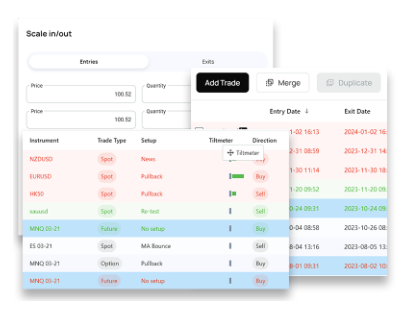
- Unlimited Trades
- Unlimited Journals
- Automated Trade Imports
- Works for all Currencies
- Performance Simulator
- Interactive Equity Graph
- Create Report Cards
- Notebook With Image Upload
- Full Customization
Edgewonk is one of the most versatile trading journals available, designed for traders of all levels and asset classes.
How To Use EdgeWonk:
Key Features:
- Psychological analysis to understand emotional patterns.
- Trade analytics to identify strengths and weaknesses.
- Fully customizable tags and metrics.
Why It’s Great:
Edgewonk doesn’t just track trades; it helps you refine your decision-making process.
Pros of Edgewonk
- Comprehensive Analytics: Offers advanced metrics and insights to refine trading strategies.
- Psychological Insights: Provides tools to analyze emotional triggers and improve trading discipline.
- Supports Multiple Assets: Works for forex, stocks, crypto, futures, and other markets.
- Customizable Journaling: Allows traders to add personalized tags and categories for better organization.
- Behavioral Analysis: Identifies patterns and habits to improve decision-making.
- Risk Management Tools: Helps traders optimize position sizing and risk/reward ratios.
- What-If Scenarios: Enables testing strategy tweaks without risking real money.
- User-Friendly Interface: Clean design with intuitive dashboards for easy navigation.
- Platform Agnostic: Works seamlessly on desktop and mobile for on-the-go access.
- Data-Driven Decisions: Delivers in-depth reports to guide performance improvement.
Cons of Edgewonk
- Pricing: May be expensive for beginner traders compared to simpler tools.
- Learning Curve: Advanced features may take time to fully understand and use effectively.
- No Free Plan: Requires upfront investment, which might not appeal to traders on a budget.
- Manual Data Entry: Some users may find entering trades manually time-consuming if auto-import is unavailable.
- Not Broker-Integrated: Unlike some competitors, it lacks seamless integration with certain brokers.
#4: MyFxbook:
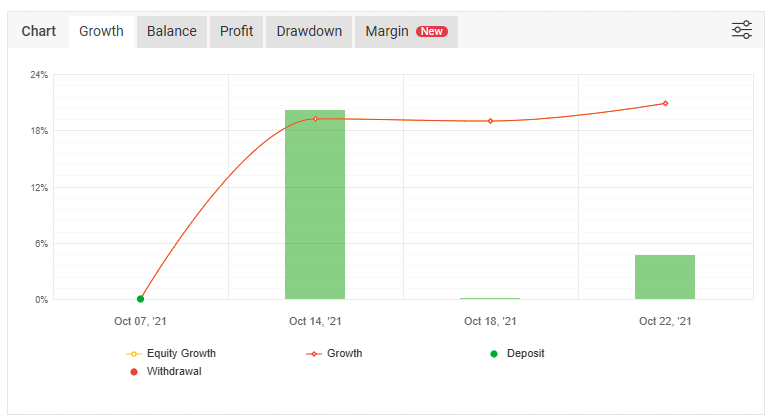

- Real-Time Tracking
- Advanced Analytics
- Community Engagement
- Broker Compatibility
- Customizable Reports
- Strategy Testing
- Economic Calendar
- Automated Tracking
- Social Trading
While primarily known as a performance-tracking tool, MyFxBook also serves as an excellent journal for forex traders.
How It Works:
Key Features:
- Automatically sync trades from your MT4 or MT5 accounts.
- Analyze metrics like win rate, drawdown, and profit factor.
- Free to use with basic features.
Why It’s Great:
Its automated data syncing makes it a hassle-free option for forex traders.
Pros of MyFxBook:
- Free to Use: Most features are accessible without any cost.
- Comprehensive Analytics: Offers detailed insights into your trading performance.
- Automated Tracking: Saves time by syncing directly with broker accounts.
- Community Features: Allows users to connect, share ideas, and learn from other traders.
- Strategy Tester: A valuable tool for refining and backtesting trading strategies.
- Economic Calendar: Keeps traders updated on important market events.
- Social Trading: Offers the ability to copy successful traders for better learning and results.
- Wide Broker Support: Compatible with numerous brokers worldwide.
Cons of MyFxBook:
- Privacy Concerns: Sharing account details may make some traders uncomfortable.
- Limited Customization: Some features lack the flexibility of more advanced trading journals.
- Complex Interface: The platform can be overwhelming for beginners.
- Ad-Supported: Free users may experience intrusive ads on the platform.
- Broker Dependency: Full functionality relies on broker compatibility, which may limit some traders.
#5: Tradervue
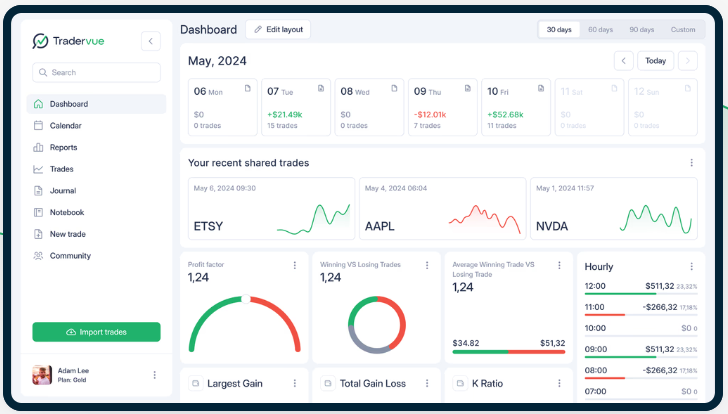

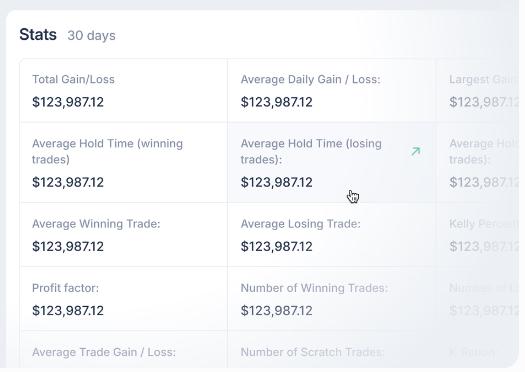
- Trade import from brokers
- Stocks and ETFs
- Automatic price charts on multiple timeframes
- Overview and advanced reports
- Forex & Options support
- MFE/MAE statistics
- Selectable base currency
- Liquidity Reports
- Download/ Export to Excel
Tradervue simplifies trade journaling by offering seamless trade imports and detailed performance metrics.
How To Get Started With TraderVue:
Key Features:
- Effortless Trade Journaling: Quickly import trades from over 100 supported brokers and platforms.
- Advanced Reporting: Gain insights into trading performance with detailed metrics and custom reports.
- Tagging and Filtering: Organize trades with tags and filters for focused analysis.
- Risk Management Tools: Analyze risk/reward ratios to improve position sizing and decision-making.
- P&L Analysis: Break down profits and losses by symbol, setup, or timeframe for actionable insights.
- Community Sharing: Share trades with the Tradervue community for feedback and learning.
- Note-Taking Feature: Add notes to trades to document emotions, strategies, and market conditions.
- Multi-Market Support: Track trades across forex, stocks, crypto, futures, and options.
- Trade Journals: Review historical performance and learn from past mistakes or successes.
- Mobile Accessibility: Access your journal and reports on the go via mobile devices.
Why It’s Great:
Its user-friendly interface and robust analytics make it perfect for both beginners and experienced traders.
Pros of Tradervue
- Wide Broker Support: Compatible with a vast range of brokers and trading platforms.
- Detailed Trade Analysis: Offers advanced metrics like risk/reward ratios, P&L breakdowns, and win rates.
- Tagging System: Helps traders categorize and filter trades for focused reviews.
- Community Integration: Enables trade sharing and feedback within the Tradervue network.
- Custom Reports: Allows traders to generate tailored reports for specific performance metrics.
- Risk Management Insights: Focuses on improving trading discipline and managing risk effectively.
- User-Friendly Interface: Intuitive and easy-to-navigate design for all experience levels.
- Multi-Market Capability: Tracks trades across multiple asset classes, including forex, stocks, and crypto.
- Affordable Plans: Offers a free plan with basic features and paid plans for more advanced needs.
Cons of Tradervue
- Limited Free Plan: The free plan lacks advanced features like reporting and risk analysis.
- Subscription Costs: Advanced features require a monthly subscription, which may deter beginners.
- No Automated Strategy Testing: It lacks built-in tools for backtesting trading strategies.
- Learning Curve: New users may take time to fully utilize its advanced features.
- No Mobile App: While mobile-friendly, it lacks a dedicated app for streamlined access.
#6 JournalyTix:


- Customizable Alerts
- Detailed performance metrics to evaluate trades.
- Easy trade import functionality.
- Clear insights to help traders improve their strategies.
- Desktop and Cloud Access
Journalytix is a real-time trade journaling and analytics platform that integrates news and alerts for a complete trading experience.
Key Features:
- Real-Time Trade Journaling: Automatically sync trades from supported brokers for instant journaling.
- Advanced Analytics: Access in-depth metrics, including win rates, drawdowns, and performance by strategy.
- Risk Management Tools: Optimize your trading with tools to analyze risk/reward ratios and position sizing.
- Performance Tracking: Monitor progress with detailed charts and reports tailored to your goals.
- Emotional Tracking: Document your emotional state during trades to identify behavioral patterns.
- Trade Tagging: Organize and filter trades by tags for targeted analysis.
- Custom Alerts: Set up notifications to stay updated on key market events or personal performance metrics.
- Educational Integration: Learn from in-platform tutorials and expert trading insights.
- Multi-Asset Support: Compatible with forex, stocks, crypto, and other asset classes.
- Desktop and Cloud Access: Available both as a downloadable app and via the cloud for flexibility.
Why It’s Great:
Its integration of real-time data makes it a powerful tool for traders who want to stay informed and agile.
Benefits of Using Journalytix
- Real-Time Trade Journaling: Automatically sync trades from supported brokers for instant journaling.
- Advanced Analytics: Access in-depth metrics, including win rates, drawdowns, and performance by strategy.
- Risk Management Tools: Optimize your trading with tools to analyze risk/reward ratios and position sizing.
- Performance Tracking: Monitor progress with detailed charts and reports tailored to your goals.
- Emotional Tracking: Document your emotional state during trades to identify behavioral patterns.
- Trade Tagging: Organize and filter trades by tags for targeted analysis.
- Custom Alerts: Set up notifications to stay updated on key market events or personal performance metrics.
- Educational Integration: Learn from in-platform tutorials and expert trading insights.
- Multi-Asset Support: Compatible with forex, stocks, crypto, and other asset classes.
- Desktop and Cloud Access: Available both as a downloadable app and via the cloud for flexibility.
Pros
- Real-Time Syncing: Automatically logs trades without manual input, saving time and effort.
- Comprehensive Analytics: Offers robust metrics to analyze trading strategies and performance.
- Emotional Tracking: Helps traders understand the impact of emotions on decision-making.
- Customizable Alerts: Allows users to set reminders for key market updates or personal goals.
- Educational Tools: Includes resources for traders to improve their skills and strategies.
- Cross-Asset Compatibility: Supports a wide range of trading instruments, making it versatile.
- User-Friendly Interface: Intuitive design ensures accessibility for traders of all experience levels.
- Cloud and Desktop Options: Provides flexibility for accessing your data anywhere.
- Integration with Brokers: Syncs seamlessly with many trading platforms for hassle-free journaling.
Cons
- Price: Subscription plans can be costly, especially for beginner traders.
- Learning Curve: Advanced features may require time to master for less experienced users.
- Broker Dependency: Full functionality depends on compatibility with supported brokers.
- No Mobile App: While cloud access is available, the lack of a dedicated mobile app may be inconvenient.
- Limited Free Features: The platform’s free version has restricted functionality, requiring a subscription for full access.
#7 TradingDiary Pro:

- Offline Access
- Data Security
- Equity Curve Tracking
- Multi-Asset Support
- Customizable Reports
- Advanced Performance Analytics
- Comprehensive Trade Journaling
For active traders looking for a comprehensive solution, TradingDiary Pro offers in-depth trade planning and risk management tools.
Key Features:
- Comprehensive Trade Journaling: Track all trades with detailed entry, exit, and performance data.
- Advanced Performance Analytics: Gain insights into your trading performance with metrics like win/loss ratios, drawdowns, and expectancy.
- Customizable Reports: Generate reports tailored to your specific trading strategies and goals.
- Multi-Asset Support: Works with various trading instruments, including stocks, forex, crypto, and options.
- Broker Integration: Import trade data directly from supported brokers or trading platforms.
- Trade Tagging and Filtering: Organize trades by tags and use filters for precise analysis.
- Risk Management Tools: Analyze risk/reward ratios and improve position sizing for better outcomes.
- Equity Curve Tracking: Visualize your account growth over time to identify trends.
- Offline Access: Desktop-based software allows access without internet connectivity.
- Data Security: Your trading data is stored locally, offering more control over privacy and security.
Why It’s Great:
It’s designed for traders who want to take a deeper dive into their performance metrics.
Pros:
1. Detailed Analytics: Provides in-depth insights into trading performance to help improve strategies.
2. Customizable Reports: Allows traders to generate personalized reports for better decision-making.
3. Multi-Asset Support: Suitable for traders handling different asset classes.
4. Local Data Storage: Ensures privacy and control by storing data on your device.
5. One-Time Purchase Option: Offers a one-time payment model instead of recurring subscriptions.
6. Tagging and Filtering: Makes it easy to analyze specific types of trades or strategies.
7. Import Flexibility: Allows trade data imports from a variety of brokers and trading platforms.
8. Offline Usability: Does not require constant internet access, making it ideal for remote use.
Cons
1. No Cloud Access: Data is stored locally, limiting accessibility across devices.
2. Outdated Interface: The design and user interface feel less modern compared to competitors.
3. Steep Learning Curve: Advanced features may be overwhelming for beginners.
4. Limited Broker Compatibility: Not all brokers platforms are supported for direct imports.
5. Desktop-Only: No mobile app or cloud integration for on-the-go tracking.
6. Upfront Cost: The one-time purchase may feel expensive for some traders, especially those just starting.


